The installation is relatively simple to me, and I think if I can do it, anyone can do it with a little bit of computer knowledge. If you don’t like reading especially from my writing, you youtube https://www.youtube.com/results?search_query=ethereum+2.0+prysm
I’m using an old computer sitting around, it’s a Core2 vPro with 4GB Ram, 160GB hard drive. I installed Ubuntu 18.04.4 desktop version. Then I installed SSH server, then install git and curl just in case you don’t have it because it is required through prysm.
The next step is pretty much step by step procedure from here https://prylabs.net/participate
If you need help go to discord channel mentioned on the link above https://discord.gg/YMVYzv6
Following the direction here https://prylabs.net/participate, step 1 “Get Prysm” run this script on your ubuntu ssh or terminal “git clone https://github.com/prysmaticlabs/prysm && cd ./prysm“. Step 2 “Get GöETH — Test ether” You can use Metamask or Portis wallet does not matter, test funds will be sent to your wallet, if failed contact someone in discord they will send you some testing fund of ETH. Step3 “Generate a validator public / private key” type in this command in ubuntu ssh terminal “./prysm.sh validator accounts create –keystore-path=$HOME/validator” follow the direction in there. Step 4 – Start your beacon chain & validator clients, I opened 2 sessions (terminal) ssh, one type in script “./prysm.sh beacon-chain” and on 2nd session terminal “./prysm.sh validator –keystore-path=$HOME/validator” Step 5 “Send a validator deposit” following the instruction there. Lastly just “Wait for your validator assignment”
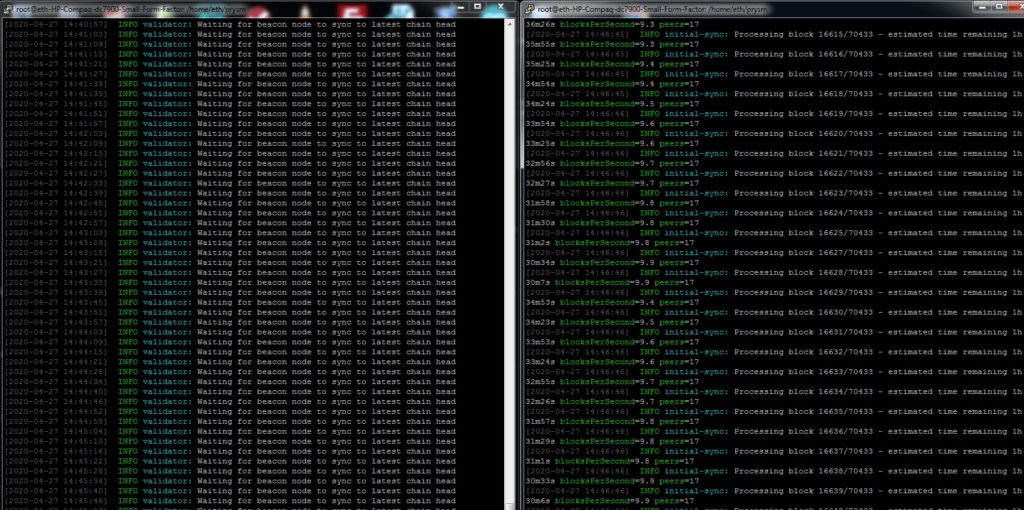
If anyone is reading this and need help, feel free to message me I will help you out, if anyone is reading my blog at all.